-
Type:
Feature Request
-
Resolution: Fixed
-
Priority:
L3 - Default
-
Affects Version/s: None
-
Component/s: None
-
None
-
Not defined
Add to the current JSON export:
- Flow node start and end time
- Ensure all flow nodes are listed (don't group flow nodes).
Original proposal:
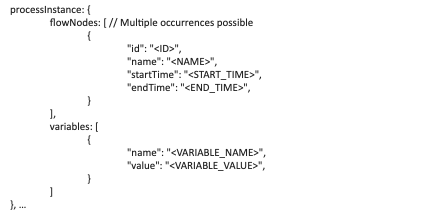
API change:
"processInstance": { ..., "flowNodeInstances": [ { "id": "someId", "name": "someId", "startDate": "2023-08-03T16:36:57.339+0200", "endDate": "2023-08-03T16:36:57.339+0200" }, ... ], ... },...
ATs:
- Documentation is updated to reflect change
- Internal API docs updated
Testing Notes:
- In the UI, no new fields are shown for the raw data report
- For CSV export, no new fields are shown
- For Json export, no new fields are included for any report types other than raw data reports
- For Json export, the new fields exist and:
- The flow node IDs, names, start and end dates are correct
- Optimize has separate entries even if a flow node has been executed more than once
- Optimize presents a null flow node end date value if the flow node instance is still running
