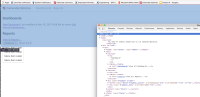-
Type:
Task
-
Resolution: Fixed
-
Priority:
L3 - Default
-
Affects Version/s: 2.0.0
-
Component/s: frontend
-
None
The height of the html and body elements should always be at least 100% of the viewport (or more, if the rendered document is heigher than the current viewport.
Not doing so will result in various side effects:
- A Dropdown will only close on click outside when the click happens inside the rendered html (see screenshot). Clicking inside the browser viewport but outside the rendered html will not fire the event/trigger the handler to close the Dropdown.
- A modal background might only be as high as the rendered html (depending on how it is defined) or the current viewport. Setting the heights should make sure that a modal background covers the whole document, at least the viewport height)