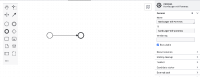-
Type:
Bug Report
-
Resolution: Fixed
-
Priority:
L3 - Default
-
Affects Version/s: None
-
Component/s: None
-
Not defined
What/Where is the issue ?
Creating a dashboard using Create editable Copy button in Instant Preview Dashboard does not create a collection with Process Name. It is getting process-id.
Environment: C7/ C8SaaS/ C8SM
Optimize version : 3.11 Snapshot
ES version : 8.7.1
OS + Browser version : Chrome + MacOS
Steps to reproduce:
Preconditions: Deploy process to Optimize with process name and process id.
Steps:
- Go to Dashboards page, click on one of the Processes in the list
- Click on Create Copy button on Instant Preview Dashboard
- Check if the collection is same as the process-name.
Observed behavior:
When creating a new dashboard with copy of instant preview dashboard create a collection with process-id.
Expected behavior:
Collection name should be the same as process-name not process-id.