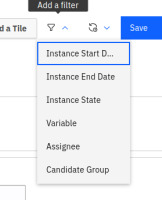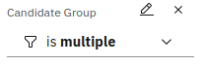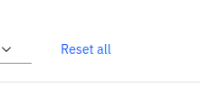-
Type:
Task
-
Resolution: Fixed
-
Priority:
L3 - Default
-
Affects Version/s: None
-
Component/s: frontend
-
Not defined
AT:
use carbon input elements in dashboard filters
carbonise filter titles
Testing Notes:
In dashboard edit and view pages these elements were carbonised:
- add filter dropdown (in edit)
- reset all filters button (in view)
- filters title text
- edit and delete filter buttons
see screenshots of each of the changed components
1.
|
Carbonise dashboard DateFilter |
|
Done | Unassigned |
2.
|
Carbonise Dashboard instance state filter |
|
Done | Unassigned |
3.
|
Carbonise dashboard Assignee/Candidate Group filter |
|
Done | Unassigned |
4.
|
Carbonise dashboard Variable filter |
|
Done | Unassigned |