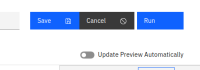-
Type:
Task
-
Resolution: Fixed
-
Priority:
L3 - Default
-
Affects Version/s: None
-
Component/s: frontend
-
Not defined
AT:
Use carbon input components for the report auto update controls
Testing Notes:
- create process report
- the Run button to update the report preview should be a carbon button
- the Update preview automatically toggle should be a carbon component
- the loading indicator that is shown when the report is loading between the settings change should be a carbon loading indicator
(see attached screenshots as well)