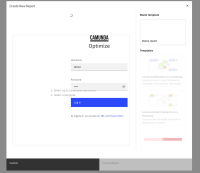-
Type:
Bug Report
-
Resolution: Fixed
-
Priority:
L3 - Default
-
Affects Version/s: None
-
Component/s: frontend
-
Not defined
What/Where is the issue ?
When the browser timeout due to inactivity, The login page is transparent showing the content behind it.
Environment: C7/ C8SaaS/ C8SM
Optimize version : 3.12-snapshot
ES version : 8.9
OS + Browser version : MacOs + Chrome:latest
Steps to reproduce:
- Steps:
- login to Optimize
- Wait until the browser timeout or just delete the cookies
- try to create a report
Observed behavior:
The login overlay is transparent showing background content making it difficult to see the login. See attached screenshot.
Expected behavior:
When the login overlays appear, everything behind it is hidden