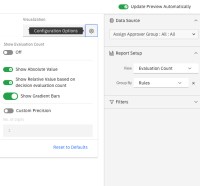-
Type:
Bug Report
-
Resolution: Fixed
-
Priority:
L3 - Default
-
Affects Version/s: None
-
Component/s: frontend
-
Not defined
What/Where is the issue ?
See screenshot
Environment: C7/ C8SaaS/ C8SM
Optimize version : 3.12-snapshot
ES version : 8.9
OS + Browser version : MacOs + Chrome
Steps to reproduce:
- Create a decision report
- Select evaluation count view
- Select group by rules
- open the configuration popover
Observed behavior:
The show gradient bar switch is too big
Expected behavior:
The show gradient bars switch size is similar to the other switches.