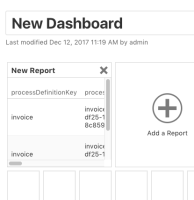-
Type:
Task
-
Resolution: Fixed
-
Priority:
L3 - Default
-
Affects Version/s: 2.0.0
-
Component/s: frontend
-
None
Since implementation of Drag and drop on the Dashboard Editing view, I can’t scroll report content with a mouse anymore (Report content that is larger than the size of the DashboardObject it is contained by). Scrolling using trackpad works fine.