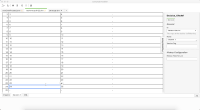-
Type:
Bug Report
-
Resolution: Won't Fix
-
Priority:
L3 - Default
-
None
-
Affects Version/s: 7.11.0
-
Component/s: cockpit
-
None
What are the steps to reproduce your problem?
1- deploy table.dmn or any diagram with a sufficient amount of rows
2- go to the Decisions tab of Cockpit
3- select the new DMN
4- open Edit mode
5- open the context menu on the lowest rule (in my case, rule 24)
What is the problem?
Opening the context menu causes the view to jump to the top of the table.
What would be the expected behavior:
The context menu opens next to the item that was selected when the menu was opened (at least one corner of the menu being located within the cell where the menu was opened).
Hints (optional):
issue possibly in the bpmn.io library.
This is the controller panel for Smart Panels app
- links to