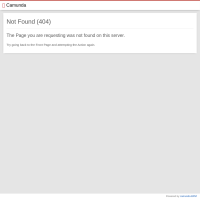-
Type:
Bug Report
-
Resolution: Won't Fix
-
Priority:
L3 - Default
-
None
-
Affects Version/s: 7.12.0
-
Component/s: webapp
-
None
The Camunda logo in the header is not displayed when Security policy is enabled.
Root Cause:
- Security header disallow embedded forms
Solution:
- Load the Font from an external Resource, like we do with requireJS and deps.js (camunda/lib)