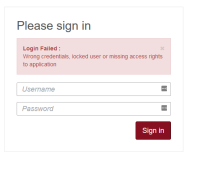Steps to reproduce
- Start the pre-packaged Camunda Wildfly distro 7.12.0-ee or Tomcat distro 7.12.0-ee
- Open the login page of Cockpit, but do not enter login credentials or do not try to login yet
- Wait for the timeout (around 30mins)
- Enter login credentials (demo/demo) and click on "Sign-in".
Observed Behaviour
- Login failed with following error message:
Login Failed : Wrong credentials, locked user or missing access rights to application
- Error Response in browser log:
CSRFPreventionFilter: Invalid HTTP Header Token.
Also attached HAR file localhost_wildfly_loginIssue.har![]() containing an error message for reference.
containing an error message for reference.
Expected Behaviour
- Either user should be able to login again or correct message should be shown to the user.
Note: Did not check other distro (websphere, weblogic etc) yet. This issue might be in another distro as well.