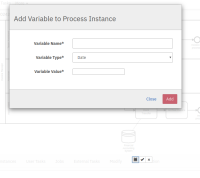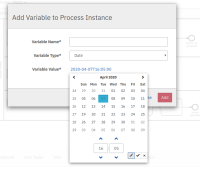-
Type:
Bug Report
-
Resolution: Won't Fix
-
Priority:
L3 - Default
-
None
-
Affects Version/s: 7.13.0-alpha2
-
Component/s: webapp
-
None
When I open a date picker in the webapps and click on the pencil Icon, the Control buttons "float" somewhere on the page
Expected
They are either directly above the input field all the time or get moved there after changing the input mode