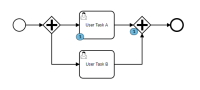Given
- Deploy attached missing_instance_badge_process.bpmn
- start an instance and complete one user task
Steps to reproduce
- Open the process definition runtime view and check the running instances diagram badges
- Switch to the history view and check the diagram badges again
Problem
- one token is waiting at the joining parallel gateway which is not visualized in the process definition runtime view, but in the process definition history view
Expected Behavior
- History and Runtime view display the same running instances badges
Hint
Runtime View usesthe following requests which returns no information about the gateway
process-definition/<id>/statistics?incidents=true
Hstory View uses
{{}}
history/process-definition/<id>/statistics