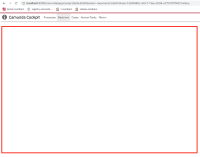-
Type:
Sub-task
-
Resolution: Fixed
-
Priority:
L3 - Default
-
Affects Version/s: None
-
Component/s: webapp
-
None
Steps to reproduce
- Open a decision definition which is part of a DRD (e.g., Dish Decision)
- Click in the left sidebar on the link to open the DRD view
Expected Behavior
The DRD view is displayed.
Observed Behavior
An empty page is displayed.
Hint
In AngularJS Cockpit, the DRD view is available under the location #/decision-requirement/{ID}/history whereas the location changed in the React Cockpit to #/decision-requirement/{ID}.