-
Type:
Bug Report
-
Resolution: Cannot Reproduce
-
Priority:
L3 - Default
-
Affects Version/s: 7.14.0
-
Component/s: None
-
None
When loading Cockpit, the config.js file is sometimes loaded from a wrong location, leading to 404 and infinite loading spinners: 
How to reproduce:
Environment:
- Release version, does not work on development version
- FireFox (v81)
Steps:
- Go to cockpit. It should load normally.
- Open the network tab, make sure caching is enabled
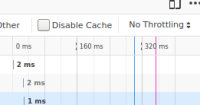
- Press F5 a few times.
Expected
- I can use Cockpit with Firefox reliably
- is related to
-
CAM-12279 Don't cache the webapp config file
-
- Closed
-