User story
As a user, I want to use the serialized String output of Get Task Variable REST API directly in the Put Task variable REST API, so that I can complete my workflow without pre-processing the variables.
Background
Currently, the user needs to add the double quotes in the String value and escape it in the PUT request body (as shown below).
{
"type": "Object",
"value": "\"someString\"",
"valueInfo": {
"objectTypeName": "java.lang.String",
"serializationDataFormat": "application/json"
}
}
Else, it will raise the following error: 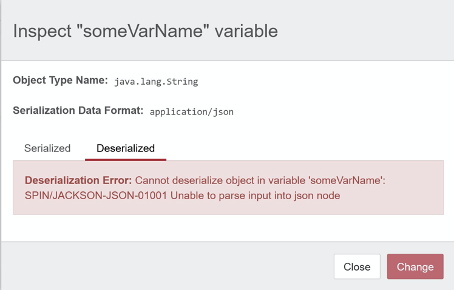
The expected behavior is that I can use the output of Get Task Variable REST API directly to update a task variable via Put Task variable REST API.
Acceptance criteria
- I can use the output of Get Task Variable REST API to update a task variable via Put Task variable REST API without needing to escape the " "
