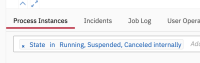-
Type:
Sub-task
-
Resolution: Fixed
-
Priority:
L3 - Default
-
Affects Version/s: None
-
Component/s: None
-
None
AT
On process definition history view, in the process instances tab, I can ...
- ... distinguish between Completed, Canceled internally, and Canceled externally process instances
- ... filter by State Running, Canceled internally, Canceled externally, Completed and Suspended with the equals and in operator
- The in operator allows defining a list of states where a comma separates each state
- ... filter by With Incidents
- ... the suspended indicator is shown next to the state when the process instance is suspended
- ... when a process instance has incidents, the state appears as Running (with incidents)
- ... the Completed filter is renamed to Finished to better align the wording; this is documented in the migration guide