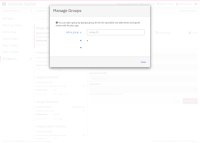Environment (Required on creation):
- Tasklist
- Throttled Internet connection/high ping
Description (Required on creation; please attach any relevant screenshots, stacktraces, log files, etc. to the ticket):
When I am using a slow connection, I can add the same candidateGroup multiple times. This leads to display errors and unexpected behavior, e.g. removing one of duplicate groups removes all instances.
Steps to reproduce (Required on creation):
- Use throttled internet
- Click "Add group"
- Add first group (e.g. 'a')
- While the request is pending, clear input field and add the same group name again
- Alternative: resend the request in the browser console
Observed Behavior (Required on creation):
- an empty item is displayed
- I cannot remove the empty string by clicking on x
Expected behavior (Required on creation):
- I cannot add the group multiple times
Root Cause (Required on prioritization):
Solution Ideas (Optional):
- Disable "add group" button when a request is pending
- tentatively add the group until the request finises and keep the add group button enabled
Hints (Optional):
If the group exists, you are not able to edit the groups after adding them twice