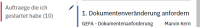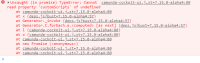Environment (Required on creation):
Java, Spring Boot, Camunda 7.13.0
Description (Required on creation; please attach any relevant screenshots, stacktraces, log files, etc. to the ticket):
I have a filter "tasks that I own" with one critera. The criteria has the key "User / Group" : "Owner" and the value of that key is "${currentUser()}" (see screenshot "filter settings"). I assign, with the help of a listener, the current user as an owner to the current task. Then I would expect that task to appear in the filter "tasks that I own". However under that filter I cannot see my task (see screenshot "filter shows no tasks"). But when I click on the settings of that task and just click save (without changing anything), suddenly the tasks I am owner of are appearing (see screenshot "filter shows tasks after clicking on save").
Steps to reproduce (Required on creation):
Create a filter in java "tasks that I own" with one critera. The criteria has the key "User / Group" : "Owner" and the value of that key is "${currentUser()}" .
You will need a process that calls at the beginning a listener, which sets the currentUser to the owner of the task. Start the process and look if under your filter "tasks that I own" the task is shown.
If I create the filter directly in the tasklist, the filter is working fine. Its only not working when I create it in my java code. The strange thing is that when I open the filter and just click save, its suddenly working. So my java code is creating it with the right attributes, but somehow there is a bug in the webapp.
Observed Behavior (Required on creation):
I have a filter "tasks that I own" with one critera. The criteria has the key "User / Group" : "Owner" and the value of that key is "${currentUser()}" (see screenshot "filter settings"). I assign, with the help of a listener, the current user as an owner to the current task. Then I would expect that task to appear in the filter "tasks that I own". However under that filter I cannot see my task (see screenshot "filter shows no tasks"). But when I click on the settings of that task and just click save (without changing anything), suddenly the tasks I am owner of are appearing (see screenshot "filter shows tasks after clicking on save").
Expected behavior (Required on creation):
The user clicks on a filter "tasks that I own" in the Camunda Webapp. All tasks are shown which the current user owns.
Root Cause (Required on prioritization):
When you create the filter "tasks that I own" there seems to be a bug. All other tasks that I created with my java code are working fine.