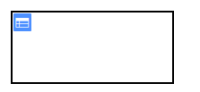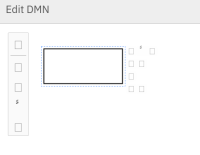Environment (Required on creation):
Run v7.16.0-alpha5-ee
Chrome on Linux
Description (Required on creation; please attach any relevant screenshots, stacktraces, log files, etc. to the ticket):
The Drill-down Icons in a DRD view are not shown

Steps to reproduce (Required on creation):
- Open the .dmn file from the demo data in Decisions or Deployment view
- (if necessary) click "View DRD"
Observed Behavior (Required on creation):
- A square is shown
Expected behavior (Required on creation):
Root Cause (Required on prioritization):
In previous dmn-js versions, the font was bundled in the npm package. This is not the case anymore.
Solution Ideas (Optional):
Add dmn-font as direct dependency and correct the path here:
https://github.com/camunda/camunda-bpm-platform/blob/master/webapps/ui/cockpit/grunt/config/copy.js#L133