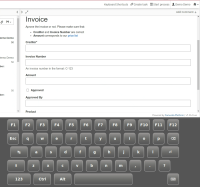-
Type:
Bug Report
-
Resolution: Cannot Reproduce
-
Priority:
L3 - Default
-
None
-
Affects Version/s: None
-
Component/s: tasklist
-
None
Environment (Required on creation):
Tasklist 7.16.0
Description (Required on creation; please attach any relevant screenshots, stacktraces, log files, etc. to the ticket):
Input validation for form fields of type Number inside a Camunda Form does not work in Tasklist.
Steps to reproduce (Required on creation):
Deploy a User Task referencing a Camunda Form which includes a form field of type Number.
Claim the task and type a value into the Number field.
Observed Behavior (Required on creation):
The value can be any arbitrary string like "ABC".
Expected behavior (Required on creation):
It should only be possible to insert numbers.
Root Cause (Required on prioritization):
Solution Ideas (Optional):
Hints (optional):
- is related to
-
CAM-14004 Working Seamless with Camunda Forms
-
- Closed
-