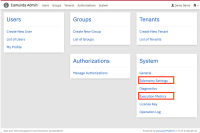-
Type:
Bug Report
-
Resolution: Fixed
-
Priority:
L3 - Default
-
Affects Version/s: None
-
Component/s: None
Environment (Required on creation):
Camunda Automation Platform 7.17.0-alpha6
Description (Required on creation; please attach any relevant screenshots, stacktraces, log files, etc. to the ticket):
Confer the following screenshots:
Admin Users:
Users with System Permissions:
users-with-system-permissions.png![]()
Steps to reproduce (Required on creation):
- Create a user that has permissions to log in to Admin and has system permissions.
- Log in to Admin with this user
Observed Behavior (Required on creation):
Telemetry settings and execution metrics pages are not shown.
Expected behavior (Required on creation):
- Telemetry settings and execution metrics pages are shown.
- Depending on the user's permissions, certain operations on the pages lead to a meaningful error, or the operations succeed.
Root Cause (Required on prioritization):
We only show these menu entries when the user has ALL permissions on the AUTHORIZATION resource, which no longer makes sense given the new system permissions.
Solution Ideas (Optional):
Always show the menu entries and introduce meaningful error notifications if a user is not authorized to perform a particular operation.
Hints (optional):
-