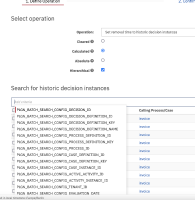Environment:
Development/Production.
Description:
Batch operations allow for the filtering of instances based on a list of options. These options are displayed by the search widget.
Steps to reproduce:
- Navigate to the batch operations page in Cockpit
- Select any batch operation for process instances and refresh the page
- Click on the search filter
- Now select any batch operation for decision instances
- Click on the search filter again
Observed Behaviour:
If a batch operation for process instances is selected when the page loads, the search filter options are translated only when process instance batch operations are selected. The opposite is also true if a decision instance is selected when the page loads.
Expected Behaviour:
The search filter options are always translated even when switching between batch operations for process and decision instances.
Root Cause:
Presently, search filter options are only translated for the batch operation type selected when the page loads.
Solution Ideas:
Retrieve translations for search filter options whenever the batch operation type changes.
Hints:
This commit.
- is related to
-
CAM-14149 Display removal-time for process / decision instance
-
- Closed
-