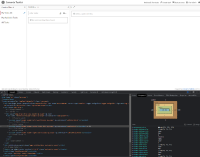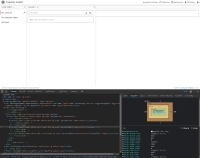Environment (Required on creation):
Local Docker Environment
Description (Required on creation; please attach any relevant screenshots, stacktraces, log files, etc. to the ticket):
Within Tasklist (and Cockpit under "Deployments") the three-column layout in Microsoft Edge (Version 104.0.1293.47) is not aligned correctly. The middle column overlaps the right most column. (see screenshot "microsoftEdge.png").
This appears to be the case in Microsoft Edge as Google Chrome (see screenshot "googleChrome.png") does not display the behavior. Note that I'm unable to test Firefox/other browsers at this time.
Steps to reproduce (Required on creation):
Launch Tasklist or Cockpit at the "Deployments" section
Observed Behavior (Required on creation):
Middle column of 3-column layouts are overlapping the right column in Microsoft Edge.
Expected behavior (Required on creation):
All browser behave the same. Middle column does not overlap right column.
Root Cause (Required on prioritization):
Solution Ideas (Optional):
Hints (optional):
Per the screenshot, it appears the computed "width" CSS property of the middle column is getting calculated as 360 for chrome, but 580 for edge. I suspect a difference in browser interpretation of CSS directives is close to the root cause.
- is related to
-
CAM-14804 In Tasklist and Cockpit, update to Google Chrome v. 104 causes columns to change size
-
- Closed
-