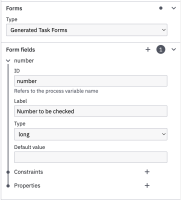-
Type:
Bug Report
-
Resolution: Won't Fix
-
Priority:
L3 - Default
-
None
-
Affects Version/s: None
-
Component/s: tasklist
-
None
Environment (Required on creation):
Camunda Run 7.17.3, Java 17.0.4, Chrome 104.0.5112.79
Description (Required on creation; please attach any relevant screenshots, stacktraces, log files, etc. to the ticket):
When creating a user task form using Generated form fields, it is rendered correctly at first glance.
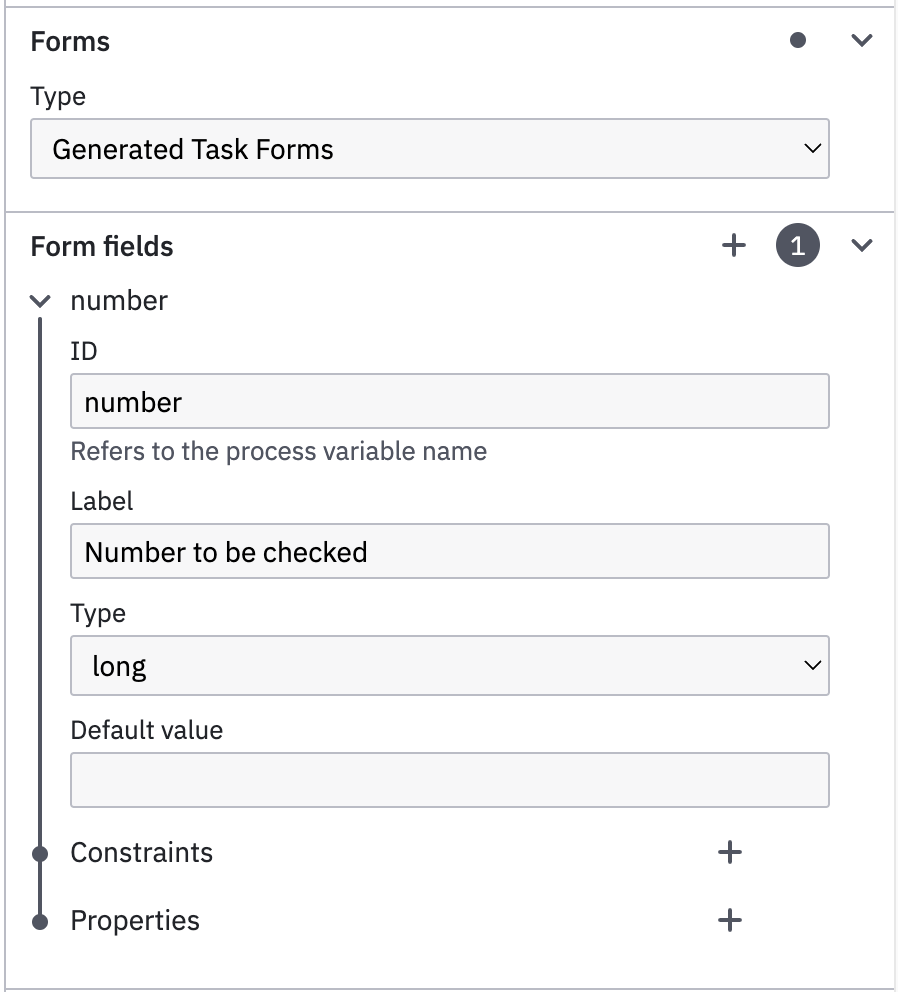
Anyway, when using the browser dev tools, the form has one problem: This one field is the business key!
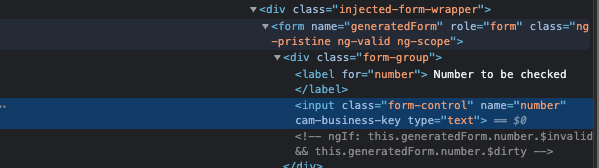
The problem came up as the variables was (of course) not submitted.
Steps to reproduce (Required on creation):
Create a BPMN process. Add a user task and give it a generated form. Insert only one form field (configured like in screenshot above). Add another task after it (user task, external service task) that allows to read the variables.
Observed Behavior (Required on creation):
On generation of the given form, the one field should be rendered as number form field without the cam-business-key parameter on the input.
Expected behavior (Required on creation):
Instead, it should have the cam-variable-name and cam-variable type on it.
Root Cause (Required on prioritization):
Bug in rendering of generated task forms.
Solution Ideas (Optional):
Hints (optional):
- links to