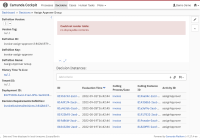Environment (Required on creation):
Camunda Automation Platform 7.15.17, 7.16.11, 7.17.4, 7.18.0-SNAPSHOT
Description (Required on creation; please attach any relevant screenshots, stacktraces, log files, etc. to the ticket):
In Cockpit, DMN diagrams are not or partially not rendered.
Steps to reproduce (Required on creation):
- Open Cockpit
- Open a decision definition or a decision requirements definition.
Observed Behavior (Required on creation):
- Decision tables are not rendered.
- DRDs are partially not rendered.
Expected behavior (Required on creation):
All DMN-related diagrams are rendered correctly.
Root Cause (Required on prioritization):
With CAM-14493, some third-party libraries were moved to the deps.js file where they are supposed to go, including the transitive package dmn-moddle. Without defining dmn-moddle explicitly, it is bundled twice into the deps.js since it is required twice. When defining it explicitly, it will only be bundled once, which causes the error.
Solution Ideas (Optional):
Revert bundling dmn-moddle into deps.js.
Hints (optional):
-
- is related to
-
CAM-14493 Some libraries bundled in deps.js are missing their license header
-
- Closed
-