Environment (Required on creation):
7.15.18 SNAPSHOT --> https://artifacts.camunda.com/ui/native/camunda-bpm-ee-snapshots/org/camunda/bpm/tomcat/camunda-bpm-ee-tomcat/7.15.18-SNAPSHOT/camunda-bpm-ee-tomcat-7.15.18-20220905.081733-5.tar.gz
Linux Mint OS
All supported browsers
Description (Required on creation; please attach any relevant screenshots, stacktraces, log files, etc. to the ticket):
Rendering of icons in DRDs is wrong
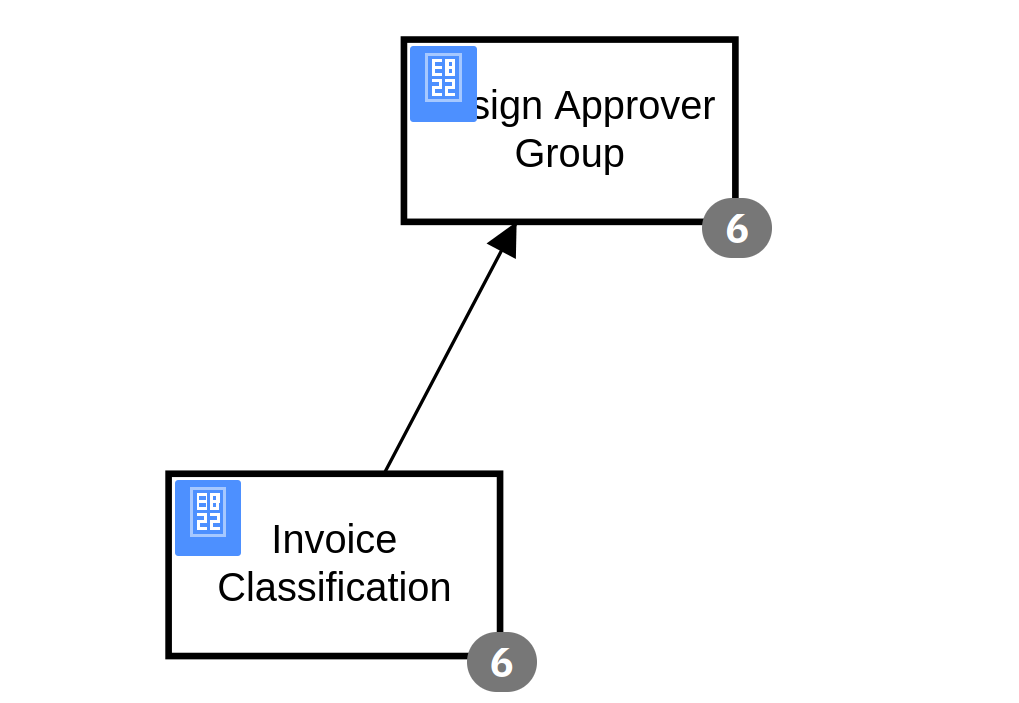
Steps to reproduce (Required on creation):
Open the Cocpit DRD view and check the blue icon in the repective BPMN element
Observed Behavior (Required on creation):
see picture above
Expected behavior (Required on creation):
correct rendering of the icon
Root Cause (Required on prioritization):
missing backport of https://jira.camunda.com/browse/CAM-13946