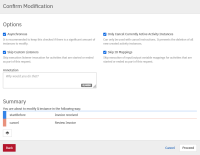-
Type:
Bug Report
-
Resolution: Won't Fix
-
Priority:
L3 - Default
-
None
-
Affects Version/s: None
-
Component/s: webapp
-
None
Environment (Required on creation):
Tested on Tomcat, Firefox/Chrome. However, it should be the same on any env.
Description (Required on creation; please attach any relevant screenshots, stacktraces, log files, etc. to the ticket):
The process instance modification prompt is not updated with new UI (CAM-14473), still contains:
You are playing with {{fire}}. Please, carefully review the modifications being performed.
Steps to reproduce (Required on creation):
1. Start 7.18.0-alpha6 distro
2. Open Cockpit
3. Navigate to a running process instance
4. Perform a modify operation
Observed Behavior (Required on creation):
The prompt contains the old warning for playing with fire
Expected behavior (Required on creation):
The prompt is with updated UI agreed in CAM-14473 and consistent with process definition modification prompt
Root Cause (Required on prioritization):
Solution Ideas (Optional):
Hints (optional):
- is related to
-
CAM-14769 Improve the safety of executing a batch operation on the Batch Operation page
-
- Closed
-