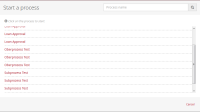-
Type:
Bug Report
-
Resolution: Fixed
-
Priority:
L3 - Default
-
Affects Version/s: 7.2.0-alpha4
-
Component/s: tasklist
Reproduce steps:
- Deploy a process application
- Make changes to the process so that a new version is created
- Open screen to start process via Tasklist
Problem:
All versions are displayed, but without a version number. User does not know which process definition to start in order to start the latest version
Expected behavior:
- Only the latest version is displayed
Hints (optional):