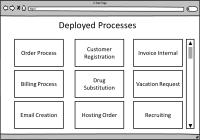-
Type:
Feature Request
-
Resolution: Fixed
-
Priority:
L3 - Default
-
Affects Version/s: None
-
Component/s: cockpit
AT:
- all deployed processes are displayed
- this is overview/firstpage of new cockpit
- scrollbar on the right if more processes are deployed than fit on page
- we only show the last version of the process definition
- sorting is alphabetical on property "name"
- if no name present: show Key (id in XML)
- if name is too long (does not fit in Box) => it is shortened + "..." is appended, if I hover the mouse over the shortened text, the full name is displayed.
Box Width & Number of boxes per row:
==============================
- All boxes are equally sized
Best Alternative:
- how many boxes per row? => minimal 1
- How are the boxes sized? => boxes have minimal width & boxes have maximal width => based on this, we have a variable number of boxes per row.
Viable Alternative:
- we have a fixed number of boxes per row
- boxes are sized according to the current width of the browser window.
1.
|
Create initial dashboard site that shows the deployed processes |
|
Closed | Unassigned |
2.
|
Layout tiles in dashboard |
|
Closed | Unassigned |
3.
|
Make tiles responsive |
|
Closed | Unassigned |
4.
|
Create testcases to verify the ATs |
|
Closed | Unassigned |