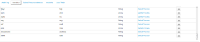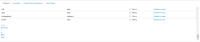-
Type:
Bug Report
-
Resolution: Fixed
-
Priority:
L3 - Default
-
Affects Version/s: None
-
Component/s: cockpit
Reproduce steps:
- Open Cockpit
- Select Process Definition and Process instance with >50 variables
- Scroll to the bottom of Variables tab
- Open Process Instance History View
- Switch to Variables tab and scroll to the bottom
Problem:
Runtime: Page selection icons are not displayed, only text is shown
History: Page selection is entirely missing
Expected behavior:
Runtime: Icons displayed
History: Icons displayed
- is related to
-
CAM-3233 Page selection for variables in Cockpit history broken
-
- Closed
-