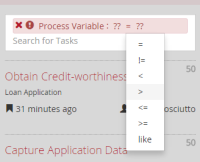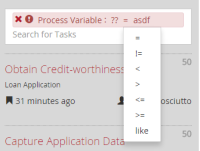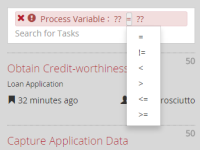Steps to reproduce:
1. start tasklist (in develop profile)
2. login into tasklist
3. Add for example a "Process Variables" (click into the search filed "Search for tasks"
4. enter a value for example "asdf" -> ?? = asdf
5. click on the operator "="
--> the operator "like" is available
6. remove the entered value "asdf" -> ?? = ??
7. click on the operator "="
--> the operator "like" is not available