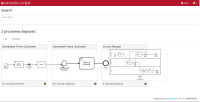-
Type:
Bug Report
-
Resolution: Fixed
-
Priority:
L3 - Default
-
Affects Version/s: 7.3.0-alpha3
-
Component/s: cockpit
-
None
Reproduce steps:
- Start a prepacked distro
- deploy multiple process definitions
- open preview tab on cockpit dashboard
- resize window
Problem:
- Process diagrams and the respective boxes are not resized (see attached screenshot)
Expected behavior:
- Process diagrams and boxes are resized
Hints (optional):
- Workaround: refresh the page or switch to list view and back
- Behavior is the same with:
- IE11
- Firefox 37.0.2
- Chrome 42.0.2311.135 m