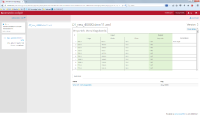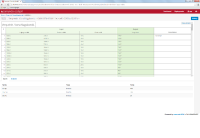My DMN decision table uses German umlauts in it's label, e.g. like this:
<input id="Bedingung_1" label="Länge">
Rule file attached.
In Camunda Cockpit this label is not displayed correctly as the column header of the condition. It is displayed correctly when looking at the instance values.
See attached screenshot.