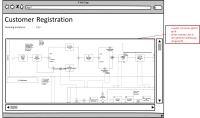-
Type:
Feature Request
-
Resolution: Fixed
-
Priority:
L3 - Default
-
Affects Version/s: None
-
Component/s: cockpit
AT:
- click on process name leads to BPMN Diagram
- the image of the deployed process is displayed
- the name of the process is displayed
- the number of running instances is displayed (current version + aggregated total over all versions)
- the version number of the visible process diagram is displayed
- layout like mockup
- image is scrollable
- we always show the last version for the process definition (by "key")
- if process is part of collaboration -> focus (scroll to) on the process that is currently selected
1.
|
Include renderer |
|
Closed | Christian |
2.
|
Retrieve process definition xml |
|
Closed | Christian |
3.
|
Retrieve process definition properties / count |
|
Closed | Christian |
4.
|
Render process xml |
|
Closed | Christian |
5.
|
Write testcases |
|
Closed | Christian |