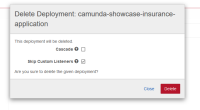-
Type:
Bug Report
-
Resolution: Fixed
-
Priority:
L3 - Default
-
Affects Version/s: 7.6.0, 7.8.0-alpha4
-
Component/s: cockpit
-
None
-
Environment:Windows 10, Wildfly10, Enterprise edition
If you try to delete a deployment with completed process and case instances, you won't get a hint to check 'cascade' on the first page but the delete won't succeed. See attached screenshots.
After clicking 'cascade' on the next page, the depeloyment is deleted.
I would expect either the hint on the first page or a silent completion.
Try the https://github.com/camunda-consulting/camunda-showcase-insurance-application to recreate it. Do a new deployment, start and complete one process instance and try to delete the deployment.