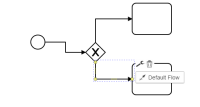-
Type:
Bug Report
-
Resolution: Cannot Reproduce
-
Priority:
L3 - Default
-
None
-
Affects Version/s: None
-
Component/s: camunda modeler
-
None
Camunda modeler (latest nightly and 1.6.0) are missing the default flow selection UI component in the Exclusive Gateway properties.