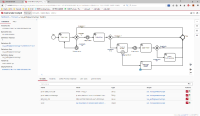-
Type:
Bug Report
-
Resolution: Won't Fix
-
Priority:
L3 - Default
-
None
-
Affects Version/s: 7.7.0-alpha1
-
Component/s: tasklist
-
None
All process instances we create have a businessKey referencing the corresponding business object in our ERP system.
One example is shown in the attached Cockpit screenshot.
Looking at the manual task in the Tasklist, the businessKey field unfortunately is just empty.
I expect, that the existing value of the process instance to be shown here, just like the process variables below.