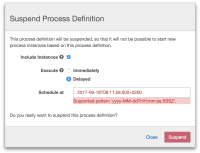-
Type:
Bug Report
-
Resolution: Fixed
-
Priority:
L3 - Default
-
Affects Version/s: None
-
Component/s: cockpit
-
None
Steps to reproduce
- Click on Processes
- Open the process definition runtime view by clicking on the name of a process
- Click on the right side on the first button to suspend the process definition
- A modal dialog is opened
Expected behavior
The suspend button within the modal dialog is enabled and the process definition is suspended after clicking on it.
Observed behavior
The suspend button within the modal dialog is disabled and the process definition cannot be suspended.
Hint
It might be related to the changes introduced with CAM-8016 as changing the radio button to "Delayed", removing the trailing +0200 in the "Scheduled at" input field and changing the radio button back to "Immediately" solves the problem.