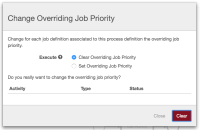-
Bug Report
-
Resolution: Fixed
-
L3 - Default
-
None
-
None
-
None
Steps to reproduce
- Click on Processes
- Open the process definition runtime view by clicking on the name of a process with no job definitions (e. g. CallActivity)
- Click on the right side on the button to change the overriding job priority of the process definition
- A modal dialog is opened
- Select either the "clear overriding job priority" radio button or the "set overriding job priority" radio button and set a priority
- Click on "Clear"
Observed behavior
- An empty table is shown
- The modal dialog cannot be closed by clicking neither on the "Close" nor on the "Clear" button
Expected behavior
- Error notification in dialog is shown
This is the controller panel for Smart Panels app
[CAM-8238] In Cockpit, I cannot change overriding job priorities of a process definition with no job definitions
| Assignee | New: Tassilo Weidner [ tassilo.weidner ] |
| Status | Original: Open [ 1 ] | New: In Progress [ 3 ] |
| Description |
Original:
bq. Steps to reproduce
# Click on Processes # Open the process definition runtime view by clicking on the name of a process with no job definitions (e. g. CallActivity) # Click on the right side on the button to change the overriding job priority of the process definition # A modal dialog is opened # Select either the "clear overriding job priority" radio button or the "set overriding job priority" radio button and set a priority # Click on "Clear" bq. Observed behavior # An empty table is shown # The modal dialog cannot be closed by clicking neither on the "Close" nor on the "Clear" button bq. Expected behavior |
New:
bq. Steps to reproduce
# Click on Processes # Open the process definition runtime view by clicking on the name of a process with no job definitions (e. g. CallActivity) # Click on the right side on the button to change the overriding job priority of the process definition # A modal dialog is opened # Select either the "clear overriding job priority" radio button or the "set overriding job priority" radio button and set a priority # Click on "Clear" bq. Observed behavior # An empty table is shown # The modal dialog cannot be closed by clicking neither on the "Close" nor on the "Clear" button bq. Expected behavior # Error notification in dialog is shown |
| Comment | [ A comment with security level 'Developers' was removed. ] |
| Assignee | Original: Tassilo Weidner [ tassilo.weidner ] | New: Seif [ seif.ghezala ] |
| Resolution | New: Fixed [ 1 ] | |
| Status | Original: In Progress [ 3 ] | New: Resolved [ 5 ] |
| Remaining Estimate | New: 0 minutes [ 0 ] | |
| Original Estimate | New: 0 minutes [ 0 ] |
| Status | Original: Resolved [ 5 ] | New: In Test [ 10004 ] |
| Assignee | Original: Seif [ seif.ghezala ] | New: Michael Schoettes [ michael.schoettes ] |
| Status | Original: In Test [ 10004 ] | New: Closed [ 6 ] |
| Affects Version/s | New: 7.8.0-alpha4 [ 15091 ] |
| Affects Version/s | Original: 7.8.0-alpha4 [ 15091 ] |