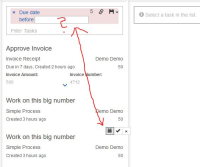- Reproduce
open a datepicker in cockpit or tasklist and switch to manual date/time input (button with pencil icon)
- Problem
the datepicker control buttons stay at there primary position and can easily be missed by the user
- Expected behavior
As user I will find the control buttons next to input field