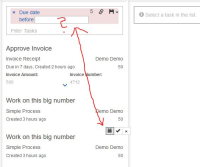-
 Bug Report
Bug Report
-
Resolution:
Won't Fix
-
 L3 - Default
L3 - Default
-
None
-
7.7.0
-
-
- Reproduce
open a datepicker in cockpit or tasklist and switch to manual date/time input (button with pencil icon)
- Problem
the datepicker control buttons stay at there primary position and can easily be missed by the user
- Expected behavior
As user I will find the control buttons next to input field
This is the controller panel for Smart Panels app
[CAM-8259] Datepicker control buttons are lost in space when switching to manual input mode
 Michael Schoettes
Michael Schoettes
made changes -
|
Affects Version/s
|
|
New:
7.7.0
[ 14607
]
|
 Thorben Lindhauer
Thorben Lindhauer
made changes -
|
Workflow
|
Original:
camunda BPM
[ 44140
]
|
New:
Backup_camunda BPM
[ 56338
]
|
 Thorben Lindhauer
Thorben Lindhauer
made changes -
|
Resolution
|
|
New:
Won't Fix
[ 2
]
|
|
Status
|
Original:
Open
[ 1
]
|
New:
Closed
[ 6
]
|