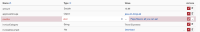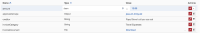-
Type:
Bug Report
-
Resolution: Won't Fix
-
Priority:
L3 - Default
-
None
-
Affects Version/s: 7.8.0, 7.9.0, 7.9.0-alpha1, 7.9.0-alpha2, 7.9.0-alpha3
-
Component/s: cockpit
-
None
Reproduce:
- Go to Cockpit variable view (Runtime & History)
- Select a variable with a numeric type (Int, double, long etc.)
- hit the edit button and select json type
Problem:
- The Save button isn't disabled even though variable doesn't have json format.
Expected behavior:
- I can not click on the save button.
- Input validation happens before the save button in hit. (consistent with other type change operations)