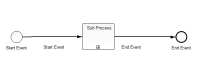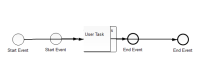-
Type:
Bug Report
-
Resolution: Fixed
-
Priority:
L3 - Default
-
Affects Version/s: None
-
Component/s: camunda modeler eclipse plugin
-
None
Steps to reproduce:
- create a new Bpmn 2.0 Diagram
- model a process with the following elements (start event -> sub process -> end event)
- model within the sub process the following elements (start event -> user task -> end event)
- collapse the subprocess
- close the diagram
- reopen the diagram
-> the nested elements of the collapsed subprocess are now displayed in the diagram
- is related to
-
CAM-1500 Fix collapsing and expanding behaviour of Sub Processes
-
- Closed
-