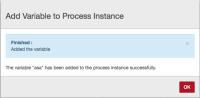-
Type:
Bug Report
-
Resolution: Fixed
-
Priority:
L3 - Default
-
Affects Version/s: None
-
Component/s: cockpit
-
None
Reproduce
- In Cockpit, Process Instance view, create a variable.
Expected
- Success message shows the variable name
Problem
- Success Message does not show the variable name.