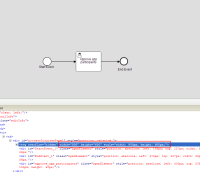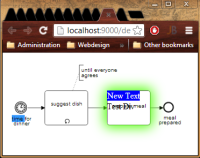-
Type:
Task
-
Resolution: Won't Fix
-
Priority:
L3 - Default
-
Affects Version/s: None
-
Component/s: continuous integration, renderer
-
None
For small process diagrams we experienced that the svg panel has a minimum size of 800 x 600 px. (see screenshot)
It would be very nice to always get the actual dimensions of the rendered diagram instead of this minimum/default dimensions.