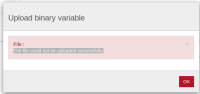What are the steps to reproduce your problem?
Given:
Camunda cockpit is open
When:
Select instance
Click on change button of an variable (type Byte).
Download variable data to local disc
Upload the same file again
Then:
Error message shows that file can't be uploaded
What would be the expected behaviour:
Change a Variable of type byte with cockpit through file upload
Hints (optional):
- The customer experienced the bug after upgrading to 7.9.3
- In 7.9.0. the bug doesn't appear.