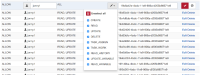-
Type:
Task
-
Resolution: Fixed
-
Priority:
L3 - Default
-
Affects Version/s: None
-
Component/s: admin
-
None
- in Admin, go to Authorizations
- edit Permissions
AT
- when clicking on the pencil icon, a dropdown with multiple checkboxes appears
- already granted permissions are pre-checked
- permissions can be added and removed by (de-)selecting the box and the Permissions column is updated
- When selecting all permission, 'ALL' is shown
- When no permission is selected 'NONE' is shown
- I can select / unselect all permissions