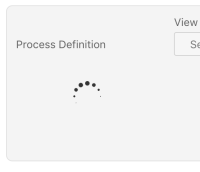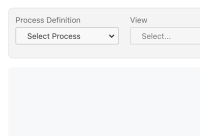What are the steps to reproduce your problem?
1. Open Optimize with a slow network connection
2. Create a new Report
What is the problem?
Notice that the process definition dropdown is not there but that a loading indicator shows up.
The Report Builder panel gets expanded and the process definition label moves down.
What would be the expected behavior:
Process Definition label stays in the same line.
Height of the panel stays the same. Loading indicator just replaces the select I guess.
Hints (optional):
See attachments.