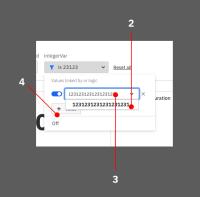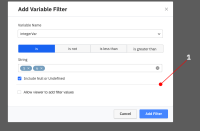-
Type:
Feature Part
-
Resolution: Fixed
-
Priority:
L3 - Default
-
Affects Version/s: None
-
Component/s: frontend
-
Not defined
Design: https://zpl.io/a8LOLYE
AT:
- In the dashboard edit mode, when adding a variable filter, for numeric and string variables, there is a new checkbox "Allow viewer to add filter values"
- checking this checkbox sets a flag for this variable that is persisted in the backend
- in the dashboard view mode, if a variable filter contains the flag, a "+ Value" button is added to the value list popover
- clicking the "+ Value" button creates a new entry in the value list
- this new entry contains a typeahead showing the available variable values for the variable in case of String variables. It is a normal text input field for numeric variables
- for string variables, it is possible to enter a value that is not provided by the typeahead
- when sharing the dashboard, added values are part of the shared filter
Out of scope:
- Adding custom values in the add variable filter modal that the dashboard editor sees (will be part of
OPT-4371)
- causes
-
OPT-4651 Dashboard filter value appears twice in dropdown
-
- Done
-